Age Tracking |
||
| When you set up a person and turn age-tracking on, APM will automatically tell you hold old the person was when the photo was taken. | ||
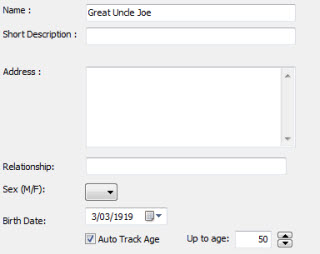 |
Here we are creating a Person tag for Great Uncle Joe. Once you have specified a Birth-date, the "Auto Track Age" checkbox is available to set on. You can also specify an age (Up to age) where you no longer want to be told how old that person is. |
|
As per our example from the Tag-in-picture feature, we have an picture of Great Uncle Joe in the war. Based on his birth date, and when the photo was taken, (1st April 1941), he was 22 years old. Note: The age will be shown for any person tagged against the image, whether or not it is a normal person tag, or a person-in-picture tag. |
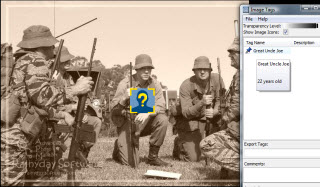 |
|
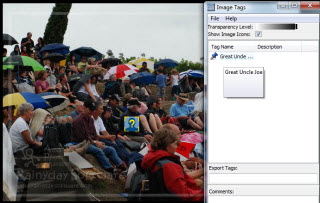 |
In the other example, we still have an image tagged with Great Uncle John, but this time he is over fifty years old, so his age is not shown. |
|
Notes: For scanned in images, this means the date should be adjusted when you scan them in. For photos from your digital camera, you just need to ensure that you have the correct date/time set on your camera. |
||
