|
Bulk Tagging your Images
|
There are two main areas that you really need for effective photo management.
1). The ability to quickly and easily tag your photos.
2). The ability to find your photos (once you've tagged them).
The bulk sorting and tagging area of APM was designed so that you can tag your entire photo collection quickly and easily, even if you have no prior organisation of your photo collection.
| |
|
| |
|
|
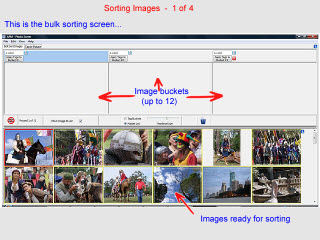 |
|
To help you sort and tag your collection:
Add buckets when you need them (to sort into).
Remove a bucket when you no longer need it.
Use number keys to move image(s) into buckets.
Thus you can sort with just a single keypress.
Select, Drag and Drop into Buckets via mouse.s
Copy the image into multiple buckets.
|
| |
|
|
| |
|
|
Buckets? What sort of concept is that?
If you had thousands of prints, and you needed to sort them. How do you handle it?
You would look at each photo and place it into a pile. If you wanted to "label" the pile, you either have a bucket or a shoe-box to put the photos into.
That is the basis of the buckets. You sort your images into similar sets (a set would be a bucket).
And unlike sorting physical photos, within APM you can place an image into more than one bucket.
|
|
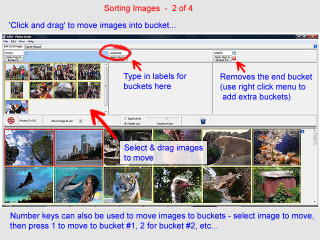 |
| |
|
|
| |
|
|
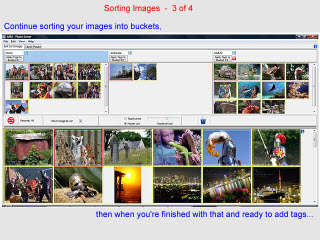 |
|
It is up to you how you sort your images using the bucket system, as it can be used any number of ways to help you make sense of your photo collection.
Add a bucket and use that to place images "you are not sorting right now". Then once you have finished sorting into buckets, you can just remove those images from this tagging session.
Perform a high-level sort into a couple of buckets, then sort from one of those buckets.
You can resize the thumbnails in either the master list, or the buckets, to suit your needs.
|
| |
|
|
| |
|
|
When you have finished sorting your images into the buckets, you can then apply tags to the images (in bulk).
Use the quick tag save.
Use "Apply Tags to Bucket" to apply multiple tags (from the list of available tags) to the buckets. You also have a chance review the images and remove them if rquired.
|
|
 |
| |
|
|
| |
|
|